Microsoft appears to be making a big push to get PC users on its new Windows 10 operating system.

According to some Windows 7 and 8.1 users, the files needed to upgrade to Windows 10 have been automatically downloaded to their devices, despite the fact they never signed up for the free update.
According to a report by The Register, some users began complaining that a folder labelled “Windows” was taking up significant room on their computers.
Microsoft told Global News the company is pushing the free download to users who have automatic updates enabled on their devices, in an effort to help make the transition to Windows 10 easier.
“For those who have chosen to reserve their upgrade of Windows 10 and those that have Windows Update automatic updates enabled, we may help customers prepare their devices for Windows 10 by downloading the files necessary for future installation,” said a Microsoft spokesperson.
“This results in a smoother upgrade experience and ensures the customer’s device has the latest software.”
The problem is the update is quite large – about 3 gigabytes total – and a download of that size can eat up a good chunk of user’s bandwidth allowance, which could result in overage charges.
READ MORE: What you need to know before upgrading to Windows 10
Microsoft could have many reasons for what some are calling “force feeding” the new operating system on users – for one, the new operating system comes with new security measures to better protect Windows users.
The software giant also has an ambitious plan to have the software installed on a billion devices over the next three years.
In August, Microsoft said Windows 10 had been installed on more than 75 million computers, tablets and other devices less than a month after its release.
If you are running Windows 7 or 8.1 and don’t want to have Windows 10 sprung on you, you can try turning off automatic updates.
First, click the Start button and in the search box type “Update.” Next, select “Windows Update” and click “Change Settings.”
Under “Important Updates” you can select which updates you receive from Microsoft.
If the Windows 10 download is already eating up space on your device, you can remove it using the Disk Cleanup utility.

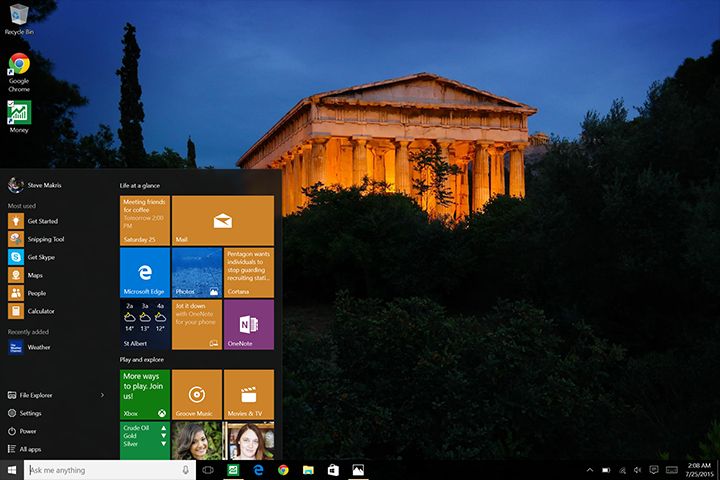

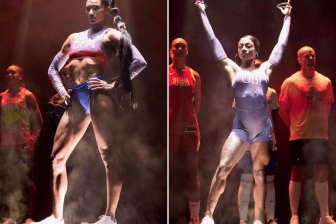
Comments