TORONTO – The evolution of the web has created smarter hackers and more prevalent threats for users, but a group of Canadian professional Internet vigilantes are fighting back in the war against malware.

Technology giant Google first announced its Safe Browsing effort to the public in 2007 in an effort to protect people from malicious content on the Internet.
Google’s Safe Browsing data is collected via automated systems that visit millions of sites a day, observing the behavior of the browser and the machine used on that site. These computer algorithms detect sucpicious sites and add them to the Safe Browsing data.
The sites that are determined to be dangerous are added to Google’s Safe Browsing API list, which is available publically to developers, displaying a constantly updated list of suspected phishing and malware pages.
At the center of this initiative is a team of humans – programming these algorithms to figure out what it means for a site to behave unusually and creating a threshold to judge what sites are unusual and downright bad.
One third of Google’s anti-malware team is located in Google’s Montreal office, making up an important part of the global fight against malware.
- Premier Moe responds to Trudeau’s ‘good luck with that’ comment
- Drumheller hoping to break record for ‘largest gathering of people dressed as dinosaurs’
- As Canada’s tax deadline nears, what happens if you don’t file your return?
- Posters promoting ‘Steal From Loblaws Day’ are circulating. How did we get here?
The rest of the anti-malware team is located in Google’s Mountain View, California offices.
The Safe Browsing team’s goal has not changed since their 2007 launch, but its mission has become much bigger.
Jaubert’s team confirms approximately 10,000 “bad” sites on a daily basis. These sites are added to Google’s Safe Browsing data, used by 600 million users worldwide every day through various browsers and display warnings on about 12-14 million queries per day to caution users.

“In terms of sophistication we have seen quite a progression from the early days where the sites would exploit one or two well-known vulnerabilities on their machine or in their software,” said Jaubert.
“Today they can exploit any kind of vulnerability and also exploit what we call zero-days – vulnerabilities that have not yet been publically talked about, so a hacker has learned of vulnerability and put it into use.”
Jaubert (who has been with Google before the days of the Safe Browsing effort) and his team have witnessed a major progression in the way malware is spread on the web.
In 2007, when Google announced their online security efforts, the majority of malware activity seemed to be taking place in China, the U.S., Germany and Russia.
But gone are the days of steering clear of the “dark corners” of the Internet to avoid threats. Users are no longer at an increased risk of being infected with malware depending on where they live, or what they do on the Internet. According to Jaubert, many innocent websites are hacked to distribute malware; sites that you may regularly visit.
Much of today’s malware is installed through “drive-by downloads,” which install and run a variety of malicious programs, such as spyware used to gather your personal information and malware that uses your computer to send spam.
Jaubert stresses that malware is a much more prevalent danger for users today than in the past.
“If a user goes to a site that has been infected, and the user is not advised about the data (i.e. if they are not using a browser that uses Safe Browsing Data) or they ignore the warning, there is a very good chance that the website will do a drive-by download,” said Jaubert.
“Generally the user will have no idea that this is happening, but over time the user might notice the computer slowing down or acting strangely. Over time that virus can do any number of things – it can steal your personal data, passwords, credit card numbers, or it might take over your computer ultimately having it controlled by a different person.”
Google stresses that one of the best ways for users to protect themselves against malware, and join the global fight, is to use a browser that uses the Safe Browsing data that Jaubert’s team helps to publish.
Read Jaubert’s tips to protect yourself against malware here.
This public API is used by browsers such as Apple’s Safari and Mozilla’s Firefox and of course Google’s Chrome browser.
Google’s Montreal office also has a team dedicated to working on Chrome.


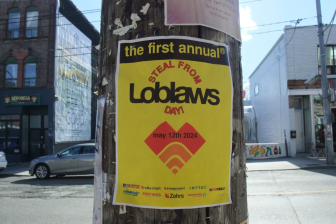

Comments