We have no doubt you trust your iPhone with just about everything – it can help you stay in touch with friends and family or build your social media brand. But there are a lot of other things your iPhone can do that you might not be aware of, things that will make your life as a student or businessperson easier. From taking notes to giving your battery life, here are 10 of our favourite iPhone hacks.

10 iPhone tricks
1. Record classes or meetings using Voice Memos so you never miss a thing. Launch the Voice Memos app on your iPhone and hit record. You can also share them with friends who might have missed something. Once you’re done you can save the Voice Memo and tap the export button to share via iMessage or email.
2. Use Siri to dictate notes when you’re running between appointments. By default the option is switched off, so do the following to turn it on: Settings > General > Accessibility > Select Speak Selection > Speak Selection > ON. When text is selected, there will be a speak option displayed. Tap speak and Siri will read aloud whatever you’ve written.
READ MORE: New iPhone security threat may leave your personal data vulnerable to hackers
3. Use Apple Pay to order supplies from the Staples app with just a fingerprint; they’ll be delivered right to your dorm room or home. (For all the students out there, Apply Pay is now available in most campus bookstores, cafeterias and stadiums.)

4. If your school has an official app, make sure to download it onto your iPhone before classes start for up-to-date campus alerts, directories, campus maps and more. Check with your school for more details.
5. With iOS 8 and OS X you can hand off tasks between your iOS and OS X devices. The feature allows you to start an email to your professor or boss on your Mac then finish it on-the-go on your iPhone. The transitions can be done with just the swipe of a finger.
6. With a Personal Hotspot plan you can turn your iPhone into a powerful router and connect your devices to the internet instantly in locations that don’t offer WiFi.

7. Manage your device’s battery life by seeing which proportion of your battery is used by each app. To view your usage, go to Settings > General > Usage > Battery Usage. From there, you can quit the apps that are using the most battery life to conserve power throughout the day. If you know you’re going to be using your iPhone for a long time then switch to Low Power Mode by tapping Settings > Battery > Low Power Mode. The Low Power mode reduces consumption by turning off a number of iPhone features.
8. Turn off all distractions when you’re in class or a meeting by using the Do Not Disturb function. This is a lifesaver when it comes to keeping iPhones silent. You can schedule Do Not Disturb before appointments so you’re not distracted by phone calls, texts and notifications. If there’s something important coming up, you can also customize which contacts are allowed to break that silence with a phone call.
READ MORE: Apple patents and leaks pointing to a waterproof iPhone 7
9. You will have a hard time coming up with an excuse for being late once you use the Travel Time feature on iCal which tells you exactly how much time you’ll need to travel to your next class or meeting. When you’re trying to figure out where all your classes are, add an iCal appointment on your Mac, then the location of your classroom or building and tap the Travel Time option. iCal will calculate the rest and let you know when you should start walking to class before you’re late.
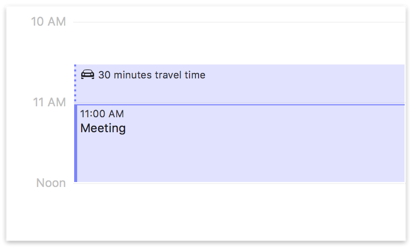
10. Have Siri remind you about something. If you’re in the middle of doing something call up Siri and say, “Remind me about this later.” That will prompt Siri to add a reminder to your list. You can even set location-specific reminders if you want, so that you can tell your phone to remind you about something “when I get home.”
Do you have any other iPhone tricks? Let us know in the contact form below.







Comments