When the COVID-19 pandemic hit, millions of people started to use videoconferencing to connect. But, the change happened extremely quickly—and that means some people may be feeling left behind.

Here’s how to get started on Zoom, one of the most popular video chatting resources.
Making an account
To host a group of friends or family, you have to make an account. Type in your email address, and wait for Zoom to send you a confirmation email. Click “activate account”. That link will take you to a spot where you can enter your name and a secure password. You can skip the prompt to “invite colleagues”.
Hosting a Zoom call
Once you’ve set up your account, Zoom will take you to its home screen. It may look a little different if you’re on your phone, tablet or computer but you’re looking for the same word: meetings.
Once you’ve clicked “meetings,” you can name your meeting so your friends can easily find it and set the date and time for it to start.

Get breaking National news
You also need to go to the “video” section and hit “on” for host and participants. Once you hit “schedule,” you can email or text the link Zoom provides you to people you want to invite.
Joining a Zoom call
If someone else is setting up a call, click the link sent to your phone or email and you will join the call.
Ending a Zoom call
Once you’re done with your Zoom call, click the red button that reads: “End Meeting.”
Best practices
While there has been recent chatter about security, technology expert David Papp said Zoom has worked to resolve its security issues.
WATCH BELOW: We check in with tech expert Marc Saltzman to find out how to stay safe and secure for your next meeting or virtual get together.

Papp recommends beginning a Zoom session with a password, a feature that’s now automatic.
Zoom also works anywhere around the world.
“It is an amazing technology, I have been in Zoom calls with multiple different time zones at once.”
As you get more comfortable with the technology, you can start to get more creative.
“You can have dinner together…you can play some games together. There are games you can share through Zoom so that you’re looking at a common screen. Have some fun with this,” said Papp. “See what it feels like and if you’re not sure…try it with somebody you feel safe with like a friend or a family member.”
Other video conference options include Jitsi, Microsoft Teams, FaceTime and Google Hangouts.
“Use the technology that makes sense for you.”



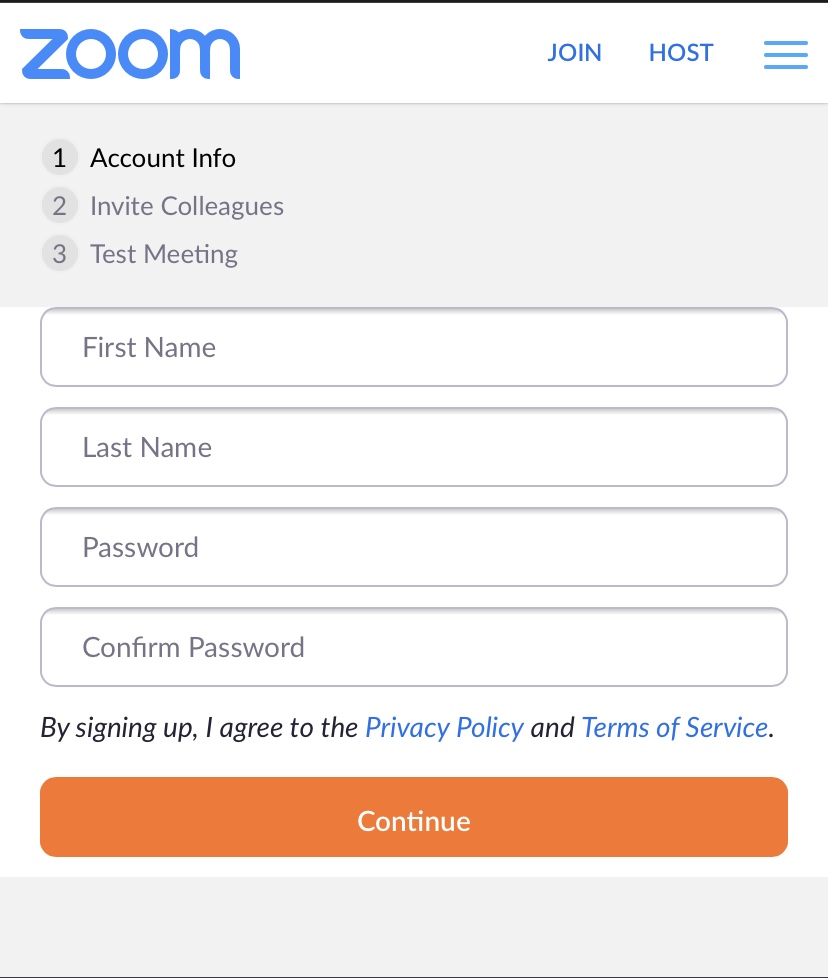

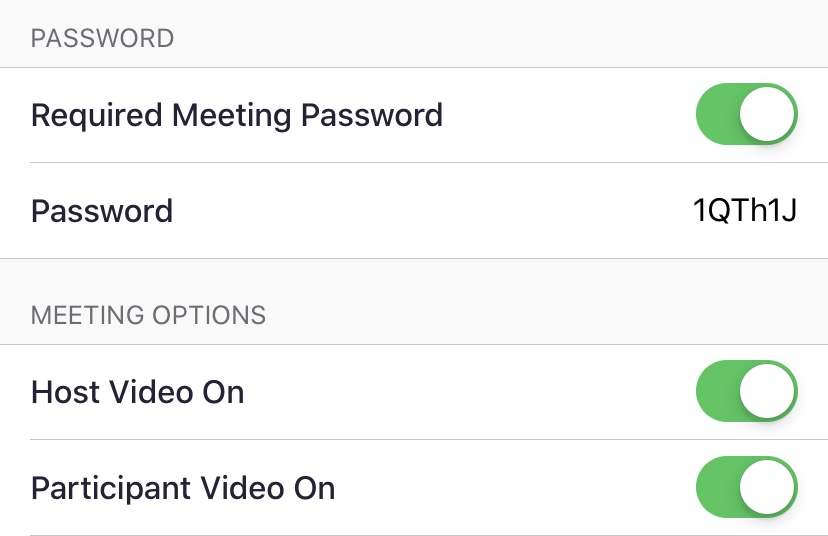
Comments