Have you ever wondered just how much personal information Google has on you?

Think about it, every single one of your searches – from the mundane “how-to” queries, to potentially-embarrassing questions about personal health – has been saved by the search engine giant, mostly to show you personalized advertising.
READ MORE: Does your phone help build Google’s traffic maps? (And is that bad?)
However, Google recently unveiled a tool that allows you to see just how much dirt it has on you – and it even allows you to delete your most embarrassing searches.
The new tool, dubbed “My Activity,” will show you a chronological list of your activities on Google’s service – from your YouTube history, to your Google Map data– when you are logged in to a Google account. It even allows you to search through your personal database to find specific queries – like that time you asked Google for a home remedy for foot fungus.
What kind of dirt does Google have on me, anyway?
According to Google, it collects three main types of data when you use its service:

Get daily National news
Things you do, including Google searches, websites you visit, videos you watch on YouTube, ads you click on and device information and location.
Things you create, including emails you send and receive using Gmail, photos and videos you upload to your Google account and documents you’ve uploaded to Google Drive.
And personal information, which includes anything you told Google about yourself when you signed up for an account, including your name, email address and password, birthday, gender and the country you live in.
How do I delete data?
If you don’t want Google to remember the time you watched nearly two hours of cat videos on company time, Google has made it pretty easy to get rid of that record.
First go to myactivity.google.com (you will be asked to log into your Google account) and find the data point you’d like to delete. Once you’ve found it, click on the three dots at the top right hand side of the post and select “Delete.”
You can also delete items in bulk by selecting a time period, or deleting your history entirely.
Is there a way to stop Google from tracking all my data?
If you don’t want Google to track certain types of data moving forward, you can go to myaccount.google.com/activitycontrols to customize what Google remembers.
For example, you can stop Google from saving your search activity on apps and in browsers, or stop Google from tracking your location history, which literally creates a private map of where you go with your signed-in devices.
READ MORE: Why a little-known Google feature tracked me for months
Of course, Google warns that if you turn off saved searches, you won’t benefit from the tech giant’s ability to customize your searches and deliver faster suggested searches (yes –there is a reason Google always seems to know what you are typing into the search bar).

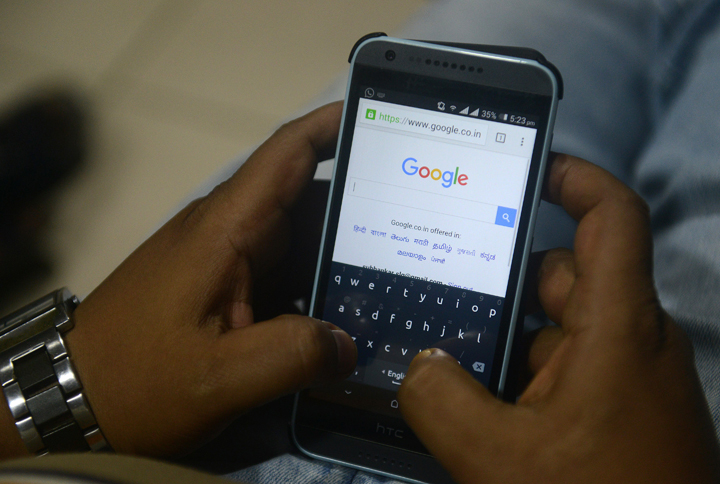




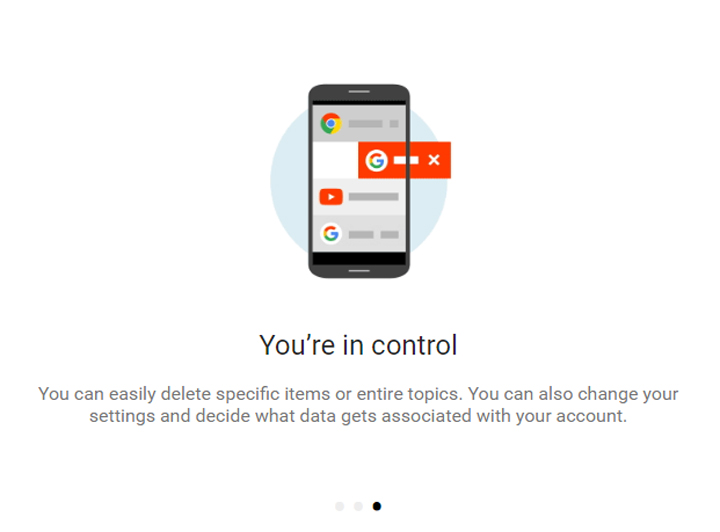




Comments
Want to discuss? Please read our Commenting Policy first.