*Steve Makris is a technology expert who does a weekly Tech Talk segment during Edmonton’s Sunday Morning News. You can watch his segment above.

For folks who still don’t like Windows 8 and want Windows 7 back, I have good news and bad news.
There is a new Windows 10 coming and at first glance it has all the right stuff to please many; but it won’t be here until next summer. This means we are stuck with Microsoft’s Windows 8.1, a feeble attempt to combine traditional desktop and laptop computing with the popular touch tablet.
After having spent a few weeks on the first public version of Windows 10 Technical Preview, I am impressed with the handful of improvements. They should have been in the original Windows 8, which was launched two years ago. This time Microsoft is listening.
What’s new?
- The start screen is back, much like the old start screen that is missed by Windows 7 fans. It’s even better with a mix of large enhanced icons and access to all of your apps.
- The old desktop is back when you start your PC, but with more features. The Windows 8 enhanced view of mixed touchable icons is gone. You can also still search for computer content in the charm bar.
- You can open, size and move around a mix of the simpler-looking enhanced programs and desktop programs, instead of the current awkward way of accessing those programs in Windows 8.1.
- Too many apps open on your PC screen? No problem. The virtual desktop feature lets you easily create multiple desktops, each with its own open applications. Simply choose which desktop you want to show on your screen. This is akin to a poor man’s multiple screen set up!
- Even though the desktop is front and centre, the screen touch fingers – up to 10 fingers at the same time – trump mouse and keyboard only PCs.
Microsoft skipped the rumoured Windows 9 and jumped to Windows 10 instead, citing a major upgrade whose base core (like DNA) will be common to Windows phones, laptops, hybrids, desktops and even Xbox. This means one application can run on all devices, but the smaller the device the simpler it runs, like only touchable functionality on smartphones.
Microsoft’s utopia view of all devices running the same OS contrasts to Apple’s commitment to keep its popular iPhones and iPads on a simpler, user-friendly iOS, and the more productive MacBooks and Macs on OS X. Apple’s tightly and timely controlled environment lets each user’s device know what the other is up to. It can even complete unfinished tasks between devices. The new Mac OS X also lets folks text from phones, including Androids, Windows and BlackBerries.
Windows 10 is on the right track, but time is its worst enemy on taking on such a large large task.
The saving grace for Microsoft is its large installed base and the flood of Windows 8.1 innovative and well-priced laptops form dozens of partner computer and tablet makers.
Should consumers buy Windows 8 computers now, or wait for Windows 10 next summer? Microsoft has not commented on whether Windows 10 will be a free upgrade to current Windows 8 owners. It should. If your Windows 7 PC or laptop is less than 30 months old, I would wait. Hardware will get better and cheaper along the way.
Inevitably, the question of Mac or Windows comes up. Here is my executive summary on Apple’s versus Microsoft’s computer making and selling philosophy:
Apple makes far fewer choice models with better and higher priced components. Laptops start at $999 for the MacBook Air and go as high at $3,900 for a loaded 15” MacBook Pro.
Microsoft and partners make a much wider selection of models and price range, the priciest as good as Apple’s best. But budget-minded Windows PC shoppers can end up with inferior “good enough” PCs they are stuck with, unless they do their homework.
Here are some examples of smart Windows laptop choices:
- MacBook killer Dell 15.5” XPS 15 ($1,599 – $2,399)
- Microsoft’s own 12” Surface Pro 3 with stylus ($849 – $1,999)
- Acer 10” Switch 10($449)
- Dell’s pocket-sized 8” Venue 8 Pro (starting at $299)
Microsoft’s goal to get its dissatisfied user base onboard with Windows 10 is apparent.
“We want to make Windows 7 users feel as though they are upgrading from a Prius to a Tesla with Windows 10 without having to relearn how to drive,” said Microsoft’s Joe Belfiore who leads the company’s operating system experience team.
If you want to take the Windows 10 Technical Preview for a spin, a word of warning: You need a spare PC, preferably a desktop, not your regular working PC and do-it-yourself troubleshooting experience.
I am using a small, minimally powered 11” Acer V 11 Touch and it did take some fiddling to get things running right. But it runs all the new Windows 10 features well.
Go to http://windows.microsoft.com/en-us/windows/preview for more.
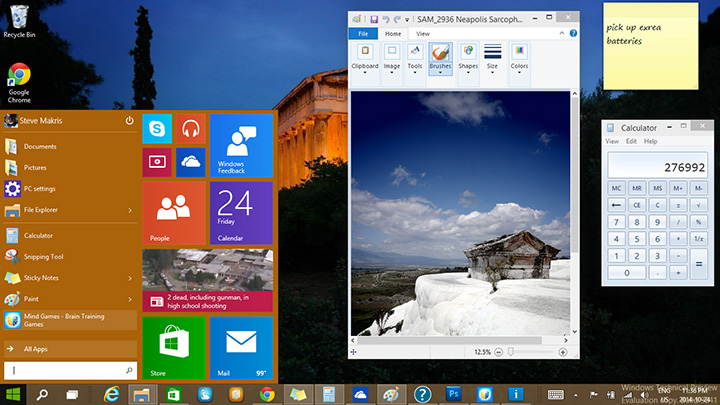
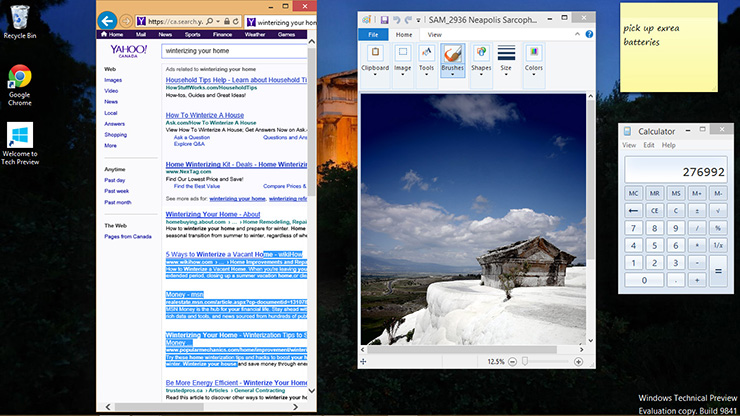


Comments