Apple’s latest mobile operating system, iOS 9, will officially be available for download Wednesday for iPhone, iPad and iPod Touch users. And although the update won’t look very different from iOS 8, Apple has added quite a few changes to how it works.

For example, iPhone users will get a new caller ID function that will try to predict numbers that aren’t saved in your contacts using information from emails. iPad users, on the other hand, can take advantage of new multitasking features.
Apple has been allowing the public to test iOS 9 in beta since July – but Wednesday’s release will be the real deal.
But there are a few things you should keep in mind before updating your device:
Check if your device is compatible
Generally, if your device is running iOS 8 you are able to upgrade to iOS 9. To check the version of iOS your device is currently running, open the “Settings” app, then tap on “General,” then “About” and look at the number on the Version line.
Or, you can just refer to this handy guide Apple put together:
Back up your data
Backing up your device is always a good idea before running any sort of software update – you never know what might happen during the update process.

Get breaking National news
To make sure all of your pictures, videos and data are safe, do a back up to iCloud or your computer. Apple offers instructions on backing up devices here.
Make sure your device has enough room for the update
Last year, some iPhone users ran into a big problem when trying to upgrade to iOS 8 – they simply didn’t have enough room on their device.
iOS 8 required at least 5.7GB of free space in order to be installed on most iPhone and iPad models. Previous iOS updates have only required about 1GB of free space. Users with 8GB or 16GB devices had problems as the update took up a large chunk of their devices’ storage.
Someone even filed a class action lawsuit against Apple for the issue.
READ MORE: Apple sued for making iOS 8 update too big
Users shouldn’t run into the same problem with iOS 9 – this update isn’t nearly as substantial as iOS 8 and shouldn’t require that much space. However, a 1GB update can still take up a lot of space on a smaller capacity phone.
Try backing up some of your pictures and deleting them from your device to make room.
How to update
Once the update is available, users will be notified on their devices. You can either download the update directly from your iPhone, iPad or iPod (make sure you are connected to Wi-Fi), or plug you device into a computer with iTunes to start the process.
On your device, tap “Settings,” then “General,” then “Software Update” to download and install the update.
Be prepared for bugs
While some users may be eager to upgrade right away, it’s important to note that the first version of iOS is often buggy and users may run into a few flaws or hiccups. Users with older devices may also notice their devices slow down when using the newest OS.


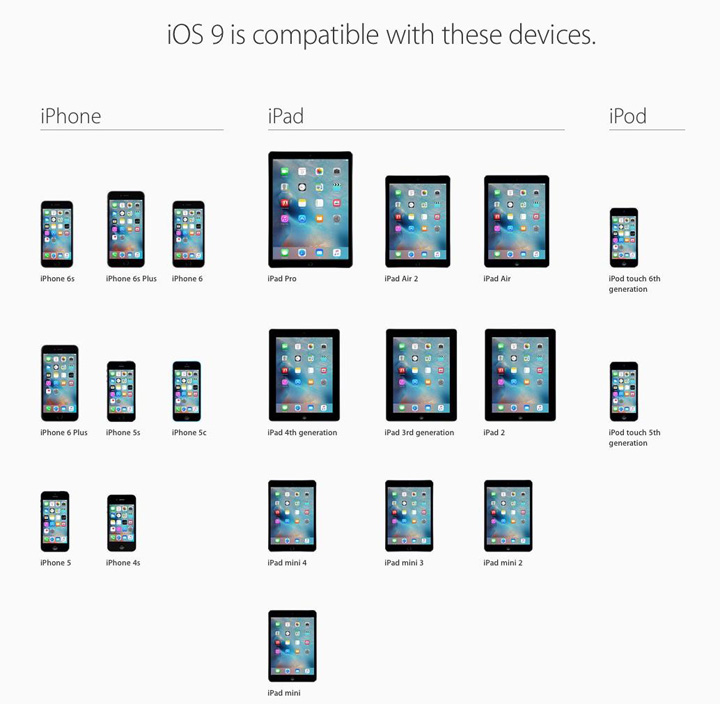




Comments
Want to discuss? Please read our Commenting Policy first.