TORONTO – WhatsApp users may want to keep a watchful eye on their inbox. Many Canadian web users have reported seeing an increase in suspicious emails claiming to be sent from the mobile messaging service.

The messages, usually sent from unknown email addresses, claim the user has a new voicemail message on WhatsApp – but if the emails are linked to a malware scam.
When clicked, a “play” button shown in the email takes users to a malicious website that may trick them into downloading malware to their device, according to previous reports.
READ MORE: How to protect your computer from malware
The scam is said to target Android phones and iPhone’s that have been “jailbroken” – the term for when users remove the limitations on Apple’s software, or alter them to run unauthorized software.
The emails aren’t just being sent to WhatsApp users – some have reported receiving the emails despite never having signed up for the service.
“We do not send you emails about chats, voice messages, payment, changes, photos, or videos. You will only receive an email from WhatsApp if you initiate a conversation with us via our dedicated email channels, such as one of our support channels,” reads a warning on WhatsApp’s website.
“You may be the target of a deceptive scheme if any of the following describes a message you receive, via WhatsApp or email: The sender claims to be affiliated with WhatsApp, [or] the message content includes instructions to forward the message.”
One trick you can use when trying to determine if an email is malicious is hovering your mouse over the link – without clicking on it. A small yellow box will appear showing the actual web address the link will take you to. If the link doesn’t match the hyperlinked text, it’s likely malicious.
READ MORE: How to recognize and avoid online phishing scams
Global News tried this trick with one of the WhatsApp email scams and, sure enough, the link was not affiliated with WhatsApp.
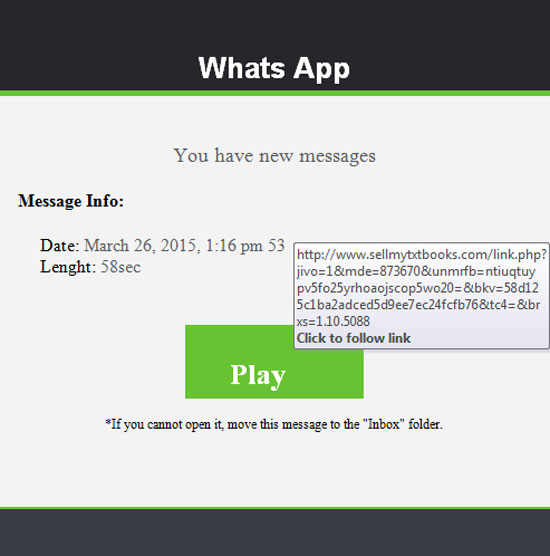




Comments