TORONTO – Technology giant Google first announced its Safe Browsing effort to the public in 2007 in an effort to protect people from malicious content on the Internet.

But despite their efforts to detect and warn Internet users about malicious sites, online threats still remain imminent.
Head of Google’s anti-malware team in Montreal Fabrice Jaubert spoke to Global News about ways to protect your computer from malware and phishing scams.
1. Don’t ignore the warnings
“Ignore the warnings at your own risk.”
2. Use a browser with safety features
Jaubert suggests using a browser that has safety features – like one of the browsers that uses safe browsing data.
“Chrome is a great choice because it’s designed with so many other security features,” said Jaubert.
- Roll Up To Win? Tim Hortons says $55K boat win email was ‘human error’
- Ontario premier calls cost of gas ‘absolutely disgusting,’ raises price-gouging concerns
- Bird flu risk to humans an ‘enormous concern,’ WHO says. Here’s what to know
- Election interference worse than government admits, rights coalition says
Google Chrome uses two main security features – the Safe Browsing API site list, as well as a feature that confines infectious programs to the open browser page, preventing the virus from spreading to the computer, if the user comes across a dangerous site.
3. Make sure your software is up to date
Whatever browser you use – make sure your software is up to date.
“The way people manage to install a virus on your machine is by taking advantage of security vulnerabilities. Generally, software vendors are pretty quick at fixing their security vulnerabilities once they are known, but you won’t get that fix unless you update your browser,” said Jaubert.
“Update your browser, all the plug-in’s to the browser and make sure you are running the latest software.”
Yet another way in which Chrome was designed with safety in mind is that Chrome updates itself automatically. If a security vulnerability was found in Chrome, the fix would be deployed worldwide within a week.
4. Have hard-to-guess passwords
This applies not so much to malware infections, but phishing scams. According to Jaubert, people should use hard-to-guess passwords as well as two factor authentication.
Two factor authentication is a system where you have a password and a code that is sent to you by SMS, so whenever you login to your account from a different machine, or after a long while, you are also asked for a code which you receive by SMS and you are only logged in once you enter the code in the browser.
That ensures if someone does steal your password, or guesses your password, they are still not able to login because they won’t have access to your SMS messages.
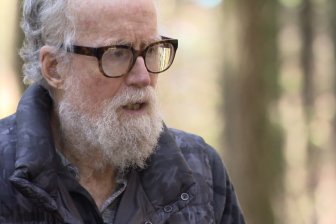

Comments