An email sent to people who qualified for Manitoba’s ‘hero pay’ program that has been reported as a scam is actually legitimate, according to the province of Manitoba.

Emails that ask those who qualified for the Manitoba Risk Recognition Program were sent out this week, asking people to set up a Manitoba Finance Secure Email account.
However, the email has some of the hallmarks of an email scam — a long, strange link heading to an odd website, no way to reply to the message and it came unsolicited.
Several people contacted Global News to warn people about the ‘scam.’
“I am sure it’s a scam,” said one reader, adding she got the email late at night. “Luckily I was smart and didn’t click anything. But I was wondering about it. Some might (click on the link) and be in trouble.”

Get breaking National news
“I received this email yesterday along with several friends and it’s got to be a scam,” said another.
“I recently received a suspicious e-mail that is obvious to me is a scam, trying to capitalize on the recent Manitoba Risk Recognition Program that the Government of Manitoba has recently started to issue to citizens of Manitoba,” said a third, before sending Global screenshots of the email.
But a spokesperson for the provincial government says the emails are legitimate.
“The secure encrypted emails were sent out by MDA late last night/early this morning on behalf of Manitoba Finance,” she said.
“Manitoba Finance used MDA’s secure mail system in order to alert applicants as to the status of their application. It is standard practice to use MDA’s secure mail system for these types of operations to ensure for security and privacy reasons.”
How to avoid being scammed
New email scams pop up daily, and with the novel coronavirus, scams around people’s fears are becoming more prevalent.
“It could get worse before it gets better,” said Chester Wisniewski, a cybersecurity specialist at the international security firm Sophos. “There are new threats coming out every day.”
To avoid falling for a scam, Wisniewski says to:
- Beware of emails with spelling and grammatical errors.
- Check the URL before you click on any link. Does it look legitimate?
- Keep your computer up to date.
- If you have given away your password or other personal information, change your passwords on all accounts immediately.
- Don’t use the same password on more than one site.
– with files from Anna Drewa






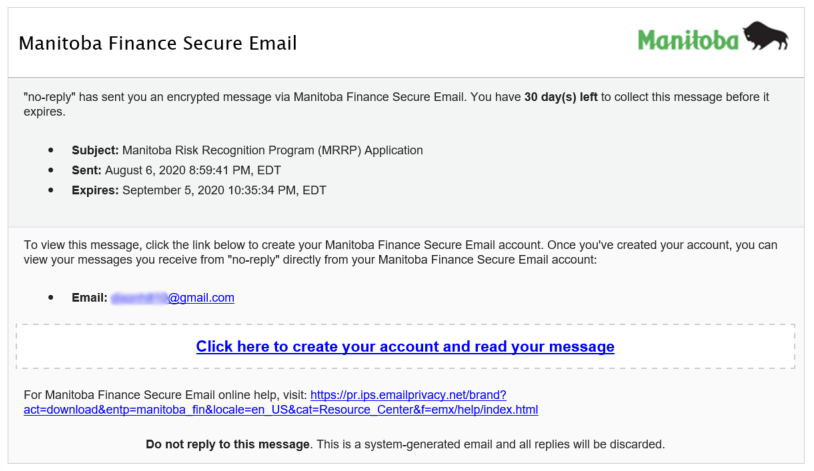






Comments