It hurts when you unclench your fingers from around your smartphone, your thumb aches from too much tapping and your wrist and forearm are throbbing. Does this sound familiar?

Sitting hunched over while gripping, swiping and tapping away at your smart phone comes with its share of consequences.
“Our hands are meant to do many things, but what we’re noticing with tablets and phones is we’re holding certain postures for prolonged periods of time…no matter what the body is doing, if it’s done repetitively, there’s a chance for some kind of repetitive injury strain,” according to Dr. Sasha Hamid, an Ottawa-based chiropractic and spokeswoman for the Canadian Chiropractic Association.
Here’s how your digital gadgets are ruining your hand’s health:
A throbbing thumb tapping away: Tiny muscles located in your hand control your thumb as you type away on your smart phone’s miniature keyboard.
The notion of a “BlackBerry thumb” came about from too much texting, swiping and scrolling.
“You’re doing the same swiping motion with your with your thumb so you’re targeting certain muscles in your thumb that can actually get tight,” Hamid explained.
READ MORE: 4 ways your digital gadgets are ruining your body
“You lift your thumb and tap and swipe and that can strain your tendons, muscles and sheath (a tissue that covers the tendon),” Dr. Frank Nhan, a Toronto-based chiropractor and spokesman for the Ontario Chiropractic Association, said.
The result is inflammation, that throbbing, shooting pain in your thumb.
Pain and tension in fingers and joints: If you’re clutching your phone for extended periods of time, it may be uncomfortable to let go of your grip.
“It’s almost like you’ve been sitting for too long in front of the computer. You’re stagnant and you undergo tissue creep, which means you’ve been in a stagnant position for so long, your joints get tired and stiff,” Nhan said.
“Your body is full of joints and they’re made to move. When they aren’t moving, they’re getting stiff and they’re not getting circulation,” he explained.
READ MORE: Baby steps — 6-month-olds are using smartphones, tablets, study suggests
Osteoarthritis is a risk, but only in extreme cases. That discomfort typically sinks in from weight bearing joints, such as your spine.
Smartphone pinkie: Social media users shared their photos of distorted and indented pinkies after using their devices for too long.

Get weekly health news
But the experts say the general population with healthy ligaments and joints shouldn’t be too concerned about “smartphone pinkie.”
“It’s more of something people are noticing. They’re starting to feel that different pressure in their hands and they look at their fingers and they’ll say it looks weird,” Nhan said.
READ MORE: Why your smartphone is wreaking havoc on your back
“Smartphones are getting bigger and bigger so they’re heavier and it’s more weight on the fingers and if the pinkie is the only finger supporting it, you can see how it can happen,” he explained.
And then there’s the rest of your body:
Text neck: The poor posture from looking at your smart phone starts with your head bowed over as you look down onto your lap to study your phone or by your waist as you’re walking and texting.
The result? You feel a tightness in your shoulders and in the back of your neck.
“Most people will say it’s stiffness and toughness and a dull ache they have. Others feel a pain that spreads past their shoulders into their arms,” says Dr. Katherine Tibor, a chiropractor and spokesperson for the Ontario Chiropractic Association.
Tibor uses this analogy: Imagine a tree with a heavy bag hanging off of a single tree branch. The branch will start sagging with the bag’s hefty weight. That’s your neck propping up your head as you hunch over while playing Angry Birds.
Sore upper and lower back: As your roll forward through your shoulders, you’re relying on your pectoral muscles and accentuating the curve in your back.
Too much hunching forward through the upper back will affect your lower back, too, along with all of the muscles that follow your spine.
READ MORE: Sit up teens! How slouching leads to posture problems
“Your spine and your body have to support the weight of your head and if you’re in a proper posture, your body is adapted to withstand that stress. When you’re looking down and tilting your head forward, you’re increasing stress in the neck, upper back and lower back,” said Dr. Sophia Da Silva, a Toronto-based chiropractor at Kew Garden Health Group.
Shooting pain in your wrist and forearm: You’re probably guilty of clutching onto your smart phone as you walk from point A to point B throughout the day. That grip, for extended periods of time, isn’t good for your wrist and your forearms because they’re constantly flexed or bent instead of relaxed.
“You’re using your bicep and forearm to cradle handheld devices and it’s an added weight. I’ve got people coming in because of elbow pain, and wrist and forearm pain from squeezing onto their iPhone,” Tibor warned.
READ MORE: First the ‘BlackBerry thumb,’ now ‘smartphone face’
“Some people will complain that it’s almost bruised or a shooting pain. It’s that constant repetitive pain in muscles, tendons, ligaments and nerves in that area as well,” Tibor described.
If you’re using your device, make sure you keep a neutral wrist so it isn’t flipped backwards or dropped forwards either. You’re tightening your muscles that control the wrist and if it’s held in contraction for too long, or used too much, you’ll get a repetitive strain injury, the experts say.
Eye strain from looking at tiny text: The text on a screen is not as sharp as on a page and this forces us to strain our eyes when we’re focusing. If you’re sitting in front of the computer screen with breaks in between to look at your smart phone, it’s no wonder the muscles in your eyes are strained.
“There’s a muscle in the eye called the ciliary muscle and we use them to help our eyes focus on short or near distances. Holding that muscle contracted for hours can make us tired,” says Dr. Radhika Chawla, chair of the children’s vision committee at the Ontario Association of Optometrists.
READ MORE: First the ‘BlackBerry thumb,’ now ‘smartphone face’
Each minute, we typically blink about 18 times, but when we’re zeroing in on the computer screen, we don’t blink as much causing our eyes to dry out. Blurry, foggy vision, headaches, twitching eyelids along with cramped muscles are the fallout.
How to recover from too much time on your smartphone:
- Take breaks: Da Silva tells her patients to set an alarm for every 30 minutes on their phones to stretch, move around and then get back to work on their phones, laptops and tablets.
- Hold your phone at eye level: Whenever you can, try to look at your device without having to hunch over or tilt your head down. That way, your neck doesn’t have to work overtime to prop your head up. Use voice recognition when you can.
- Don’t look at your screen all day:Chawla recommends the 20/20/20 rule, in which optometrists call on patients to take a break every 20 minutes for 20 seconds to look away from their screen and about 20 feet ahead (or far enough that our eyes don’t have to work so hard to focus).
Keep your computer screen at about an arm’s length away, set it so that you’re looking only slightly downward at your screen and adjust text so it’s at a comfortable size. Minimize the reflective glare on your screen and don’t read your screen in a dark room.
(Janet Corhadi/Global News)
carmen.chai@globalnews.ca
Follow @Carmen_Chai








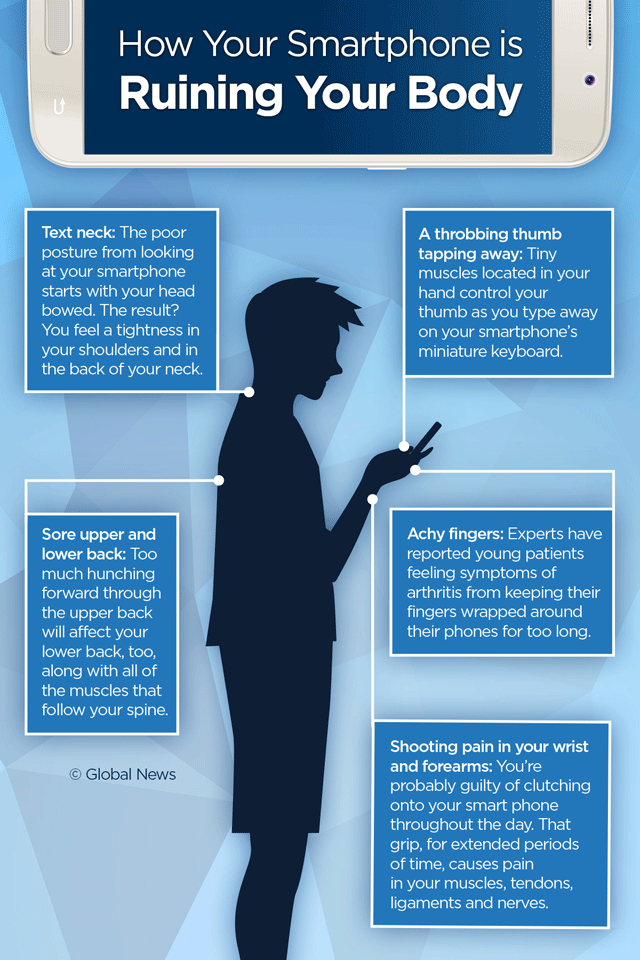


Comments