Messaging app Viber has turned on end-to-end encryption for over 700 million users, as the debate over data privacy continues to evolve.

According to a company blog post, end-to-end encryption is now available for users running the latest version of its iOS, Android, desktop and Windows 10 app.
“This upgrade brings an additional layer of protection to reassure all users that Viber provides safety from third parties at the highest possible standards,” read Viber’s blog.
READ MORE: WhatsApp just provided encryption to a billion people
End-to-end encryption means the only person who can read your messages are you and the person you send them to (and maybe the person looking over your shoulder during your commute). Simply put, your messages are scrambled into unreadable codes that requires a specific key to unscramble; only the people on each end of the conversation have the key to unscramble the messages. That includes text messages, photos, videos, voice and video calls.
The move comes two weeks after messaging app giant WhatsApp announced it had turned on end-to-end encryption for more than a billion people that use its service.
While Viber has a much smaller user base than Facebook-owned WhatsApp, its announcement is significant for other reasons.
READ MORE: #UnlockJustice: NYPD’s anti-encryption campaign fails epically
Viber is owned by Japanese company Rakuten – which means it will not be subject to U.S. laws. The U.S. Senate is currently considering a controversial bill that would effectively prohibit unbreakable encryption and require companies to help the government access data on a computer or mobile device when a warrant is issued.
To use end-to-end encryption, Viber users must update their app to version 6.0 or later. A lock icon in the “Compose Message” field will show you what level of encryption you are using. For example, a grey lock icon means the conversation is encrypted using end-to-end encryption and a green lock icon means the conversation is encrypted and both users have verified each other through an identification process.
- ‘Significant risk’: How will wildfires spread over the next two months?
- As Canada eyes AI growth, could electricity demands fuel climate change?
- London Drugs issues apology, says no evidence of compromised data in cyberattack
- B.C. fruit likely to be in short supply and expensive this year: produce retailers

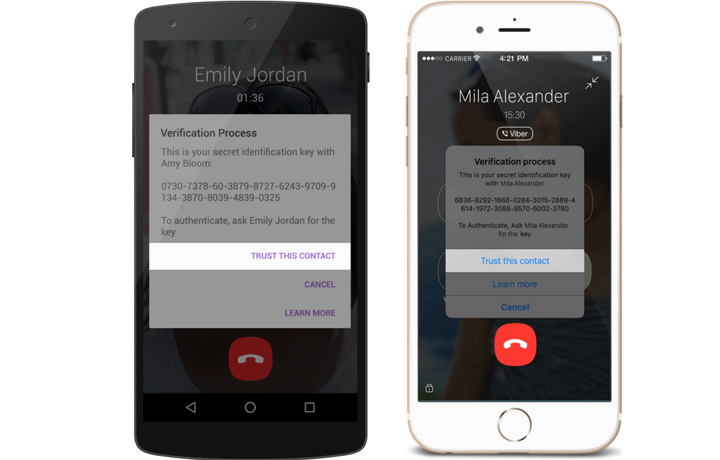


Comments