Google is known for hiding fun Easter eggs in its search engine – but its latest feature might just be the most entertaining yet.

Searching for “I’m feeling curious” or “Fun facts” in Google’s search bar now shows you a random – and we mean random – piece of information you never thought you needed to know.
For example, have you ever wondered why you are supposed to breathe into a paper bag when hyperventilating? Or thought to yourself, “I wonder how long an armadillo can hold its breath?” (Answer: An impressive four to six minutes).
Each fun fact shows up in a speech bubble at the top of Google’s result page, with a link to the website the information came from. The information appears to be pulled directly from other sites, just like Google does with its built-in encyclopedia dubbed Knowledge Graph.
And just in case you are really bored at work, there is even a handy “Ask another question” button.

Get breaking National news
(Note: Clicking this button may send you into an hours-long time warp where no work gets done.)
READ MORE: The best Easter Eggs on the Internet
Over the years, Google developers have had a lot of fun hiding detailed and entertaining eggs all over the search engine.
Some of the most popular include the barrel roll: Search for “Do a barrel roll” in Google to watch the page do a 360 degree turn. Or, type in “askew” to reveal an off-kilter page view.

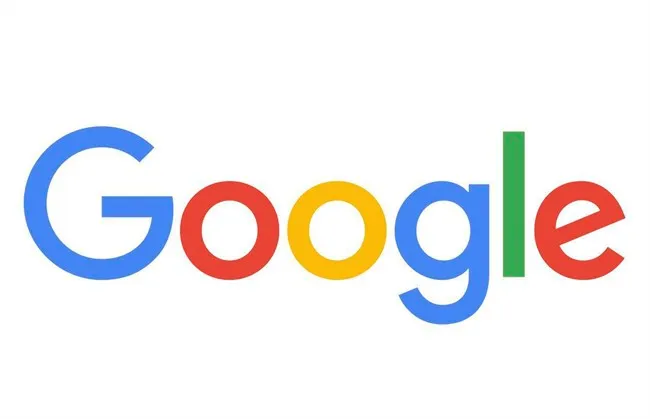







Comments