TORONTO – Over the past week concerns surrounding the permissions found in Facebook’s Messenger app have created quite the stir amongst users.

The app – which Facebook is slowly forcing all users to download – requests a number of seemingly invasive permissions, including the power to make phone calls and send text messages without the user’s intervention.
Since publishing our article regarding the concerns Tuesday, we have received hundreds of comments from readers.
Many of you said you were uninstalling the Messenger app – some because of the alarming language used in the permissions and others because of underlying privacy concerns – but some of you noted that the app isn’t as scary as it seems.
READ MORE: What you need to know about concerns over Facebook’s Messenger app
“These apps need these permissions so if, say, you press a call button in the app, you can use the call function on your phone,” said one reader.
“They add those things to say the app is capable of doing them,” commented another. “It doesn’t mean they will do it without you hitting the buttons to do it. Seriously, spreading fear via misinformation?”
So we decided to talk to some developers and get some clarification.
Android permissions vs. iOS permissions
First off, many of the concerns surrounding Messenger’s app stem from the Android version.
Part of the reason Messenger seems so alarming is the way Android permissions work.
- Enter at your own risk: New home security camera aims paintballs at intruders
- High benzene levels detected near Ontario First Nation for weeks, residents report sickness
- Beijing orders Apple to pull WhatsApp, Threads from its China app store
- Boston Dynamics unveils ‘creepy’ new fully electric humanoid robot
On Android, all permissions are asked for up front when you download an app – so the user sees requests for permission to “allow the app to record audio,” for example, before they may know there is an audio recording feature.
This is quite different from iOS, which asks the user to grant permission to use features as they try to access them in the app.
For example, the first time the user taps on the audio recording feature in Messenger they receive a message that reads, “Messenger would like to access your microphone.”
Permission language
But this doesn’t solve the issue of the somewhat daunting language included in the Android permissions, including clauses like, “This permission allows the app to record audio at any time without your confirmation.”
But that isn’t Facebook’s language – Android controls the way app permissions are worded.
According to Waterloo-based Android developer Attila Schmidt, permissions are determined according to which application programming interfaces (APIs, or software components) need to be accessed within the app. This is done on the back-end by the developer.
“These are read by the Play store and the user is prompted to accept the permissions that the app is asking for,” Schmidt told Global News.
“The developer doesn’t write any copy at all. They’re prefabbed by Google.”
Schmidt added that every time you download an app, the message used to describe the permissions will be the same.
For example, the permission that reads, “Allows the app to record audio with microphone. This permission allows the app to record audio at any time without your confirmation,” would be used for any app that requires access to your phone’s microphone.
Facebook adds on its help page that, the way the permissions are named “doesn’t necessarily reflect the way the Facebook app uses them.”
Facebook has outlined some of the ways it uses the permissions requests within it’s app in its help center, on a page that is dedicated to addressing concerns over its apps.
For example, the permission stating Messenger may “download files without notification” is used by Facebook to “improve the app experience by pre-loading News Feed content.”
Keeping track of your permissions
Keep in mind that Android users can review the permissions on any app before installing it on their phone.
When looking at an app you can scroll through the list of permissions before tapping “Accept and Download.” Simply tap on a permissions to see more details.
When installing apps on iOS, you don’t make any decisions about permissions up front. It’s not until you open the app and start exploring that you will be prompted to agree to any permissions, such as “Messenger would like to use your current location.”
But you can manage some of your permissions under the “Privacy” section in your “Settings.”
From there you can see what apps are using location services, have access to your photos, or the microphone.
As one of our readers put it, “Read… educate yourself.”


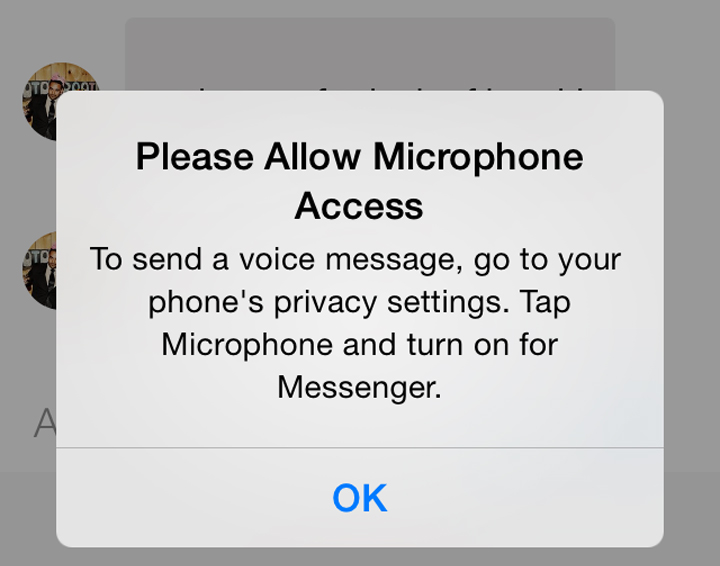



Comments