WATCH ABOVE: Parents have a lot to think about during the back-to-school period. But nowadays a lot of that preparation involves technology. Tech reporter Nicole Bogart discusses online safety and security tips for parents and students.

TORONTO – Back-to-school leaves a lot for parents to think about – from getting used to new schedules, to making sure kids have everything they need to hit the books.
But nowadays a lot of that preparation involves quite a bit of technology, whether it be buying new gadgets, or dealing with kids’ increasing use of social media.
Global News spoke with Alexander Rau, national information security strategist at Symantec Canada, to discuss what online safety tips and tricks parents should know and what to discuss with kids before they head back to school.
Educate yourself first
“The biggest thing is education,” Rau told Global News.
“It comes down to protecting our children – as much as it’s important in the real world, we have to protect them in the cyber world. We have to educate ourselves about the threats.”
One of the best things parents can do is make sure they understand the cyber landscape and the devices they are allowing in the household.
READ MORE: How to teach your kids about online privacy
For example, make sure you know how to use your device’s parental controls and privacy settings, or make an effort to read and understand the privacy policy of the social media site your child wants to use.
“If parents feel lost or overwhelmed with these sorts of topics – because it’s such a vast area and there are new threats daily – they can always go to the school boards that can help educate parents as well as students on how to protect themselves on the Internet and social media,” said Rau.
Understand the threats facing mobile devices
One of the biggest things security experts have noticed is an increase in scams targeting young users on social media.
According to Symantec’s most recent Internet Security Threat Report, there has been a 70 per cent increase in scams on social media where users are invited to click on malicious links.
If the scammer is successful, that malware can be used to spy on the device, or even lock and encrypt the device – making for costly repairs. Android-run devices are especially vulnerable to this type of malware.
The best way to protect your mobile device from malware is by installing anti-malware software. Symantec has a list of suggestions on its website.
Start the conversation about online safety as soon as possible
A five-year-old who is learning how to play games and use age-appropriate websites is too young to learn about online privacy right? Wrong.
Most experts would agree that as soon as your child starts using the web, it’s time to start the conversation.
MediaSmarts, a Canadian non-for-profit centre for digital and media literacy, has online tip sheets that help explain how to tailor these conversations to children’s developmental stages, from ages two to 17.
When it comes to social media sites, Rau suggests that parents ease their kids into it. For example, if your 13-year-old really wants their own Facebook account, start one that you run together and slowly give them more independence.
READ MORE: Back-to-school checklist – 4 things you need to know
The Canadian Centre for Child Protection runs a website called The Door That’s Not Locked, which includes information for parents, teachers and youth about online safety.
The website encourage parents to talk to their teenagers openly about their experiences on the Internet, especially when it comes to peer pressure and meeting strangers in chat rooms. This includes speaking openly with teens about things like sharing revealing pictures online, or meeting with a stranger they met online, and the consequences those actions might have.
A complete list of tips and topics for parents can be found on both the Protect Children website and The Door That’s Not Locked website.

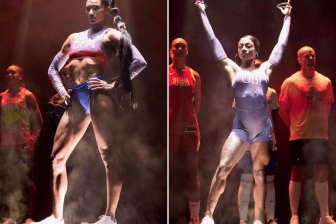



Comments