*Steve Makris is a technology expert who does a monthly Tech Talk segment during Edmonton’s Sunday Morning News. You can watch his segment above.

EDMONTON – The new Microsoft Windows 10 operating system launches on July 29 with promises to please disgruntled Windows 8 users, and bring aboard holdout Windows 7 fans.
How good is it? It’s the best compromise for desktop computing most of us want, with cool new tricks and options. And it’s a free download for current Windows 8 and Windows 7 users. The good news is the Windows 7 Start button that went missing in Windows 8 is back, only better, and the unpopular touchscreen enhanced or Metro mode is tucked away unless you want it. More on that later.
I have been trying the Windows 10 Technical Preview since last fall, among several million early adopters. We became part of Microsoft’s Insider Community—public testers with regular updates and tons of online sharing of likes and dislikes as the fledging OS matured.
Windows 10 has undoubtedly been the most scrutinized OS before launch. Most folks in the know won’t be surprised with the final version, but is the average user ready for Windows 10?
Windows 10 does have a learning curve. It is an eco-system for Windows desktop, tablet and phones. There’s a bit of cross mobile and desktop DNA throughout, with similar looks. In line with Microsoft’s new singular mobility drive, new universal apps from the online Microsoft Store will open in all three devices automatically resizing to the smaller screen. This means you buy one app and it runs on all three devices from computer to phone.
- 2021 heat dome fuelled by climate change, intensified wildfire risk: study
- B.C. introduces legislation recognizing Haida Gwaii Indigenous title
- Whale experts confident B.C. orca calf will survive, find family if rescue plan succeeds
- Chemical plant shuts down after high benzene levels detected near Ontario First Nation
It all looks good on paper, but in reality, most Windows users want the desktop mode they have been used to. Indeed, Microsoft listened and delivered in Windows 10, keeping the touchscreen tablet mode, also known as enhanced or Metro, away. Unless users want it.
Where is Metro touchscreen mode? Windows 10 Continuum will seamlessly switch to the Metro mode in newer hybrid laptops equipped with swivel screens or removable keyboards – when you want it to. For example, you are asked the first time you remove or swivel the keyboard out of the way if you want to switch to Metro. Windows 10 automatically goes back to desktop mode when your keyboard is functional again.
Despite Microsoft’s hopes to offer an alternative to seasoned iPads and Android tablets, Metro mode never took off. It is more functional in Windows 10, letting you run up to two programs on the same screen. It basically lets you use simple touchscreen apps like web browsers, games, picture watching, movie and music-playing tablet environment when you remove or fold the keyboard away. It’s better designed in Windows 10, allowing two apps to share the same screen and more appealing for folks wanting a less cumbersome tablet-like device when travelling.
Windows 10 has voice assistant, Cortana, first used in current Windows phones. It’s like Apple’s Siri but with more functionality for finding programs, help and most importantly, listening to you and talking back. Ask about weather, a joke or setting an alarm.
During my Sunday Morning News Tech Talk segment, Windows 10 Cortana voice assist was shy, perhaps it was pre-launch stage fright. But she feels better now, so here is a short conversation we had later Sunday.
The Windows Phone 10 part is another story. Microsoft’s buying of Nokia several years ago and methodically converting its pristine quality phones to much cheaper third-world country Windows models has not changed Windows Phone low single digit market penetration. Thousands of Nokia Microsoft employees have been let go recently. Windows 10 impressively runs and syncs apps between desktop, tablet and phone. Install a program on one device and it runs on the other two. Apple can’t do that. Microsoft’s challenge is to raise awareness and make quality tier-one phones to attract phone users back.
Windows 10 is a free downloadable update, for one year, for current Windows 8.1 and Windows 7 users. Microsoft will update the Windows 10 OS for at least one decade, basically calling the new OS final with perpetual updates. Even illegal copies of current Windows will get a reprieve with a free Windows 10 upgrade.
Since Microsoft has the lion’s share of desktop computers globally, its decades-old business revenue model will not change much, relying on a continuous money stream from licenses from business users on desktops, Office, back Office and servers. But there are some welcome exceptions on free stuff. In a surprise move, Microsoft has made Office, Excel and PowerPoint apps available free for Android and iPhones. Smart.
How to get Windows 10 for free
Recently purchased PCs from OEMs will have automatic updates but if you go online you can be on the list and get your Windows 10 upgrade download starting July 29. Note that the free Windows 10 is the home edition. Current Windows Pro users, The Pro and Enterprise users will not get those editions for free.
Here’s a deeper dive into the Windows 10 experience. This week I was provided with the final Windows 10 version and updated Microsoft’s well-designed and functional 13″ Surface Pro 3 from Windows 8.1.
- The Start button is back, but on steroids, with a list of your apps like Windows 7, larger favourite icon apps and the much-improved and powerful search bar for finding items and programs on your PC or the Internet.
- Switching tasks solves crowded desktops by letting you create many virtual desktops with fewer apps on each. You can switch between them in an uncluttered environment. Apps can even be moved between virtual desktops and if you close one of these desktops, its apps move to the next desktop. Well thought out.
- Cortana, Windows 10 version of the iPhone Siri, is a go-to voice assistant for setting your alarm, playing songs, checking weather with a male or female voice response or a web search. It even has some things to say about Apple but I won’t spoil the surprise. Sadly, unlike my Global News Windows 10 demo (I changed the country setting from Canada to the U.S. for my test) Cortana won’t “listen” to Canadians till later this summer.
- Where is Metro? The touchscreen Enhanced or Metro mode in Windows 10 is less annoying, good news for most desktop mode users. The first time you remove or swing your keyboard out of the way on your portable, you are given an option to automatically switch to the Enhanced mode. When your keyboard is back, Windows 10 automatically switches to desktop mode. Hooray!
- The Windows Store can be accessed by your Windows 10 PC/Tablet or Windows 10 Phone for purchasing unified apps and media. One purchase or download will run on all devices. Universal Apps in Office for Windows like Excel or Word, even Calendar or Outlook mail will run on all Windows devices including phones.
- Snap Assist lets you quickly have each of four running apps take up a quarter of your screen.
- The new Action Center off the right edge of the screen replaces the charm bar with a combination of notifications and settings buttons on the bottom for quick access.
- The new Edge web browser complements Internet Explorer as a personal web browser with cool new tricks. You can add highlights or notes with your mouse, fingers or keyboard on a web page, or save an article for reading when travelling. I like the Reading view mode that converts web articles into simple book-like view with no distractions. Edge can show newer designed websites better than Internet Explorer 11, which is still there for running Active X control and required access for company employees.
- Windows 10 has Xbox built in. You can play streaming Xbox games with all the additional social sharing on Windows 10 phones, tablets and PCs. You need to be a current registered Xbox user.
- The DOS-like command prompt for directly typing commands outside the operating system gets an update with window box resizing options and keyboard shortcuts to copy and paste.
- No more surprise Windows updates. When an update which has been quietly downloaded in the background is ready to install, you can schedule it for later.
- DirectX 12, Microsoft’s newest graphics API (application program interface), works with most third part graphics chips for faster 3D gaming and professional graphics CAD software.
- Phone Companion has many parts, from getting Cortana on your non-Microsoft phone or tablet, to automatically sharing your pictures from Android phones on your Windows 10 PC. Or sync your PC stuff with your iPhone or iPad.
How about starting an Office Word document on your iPhone and when you get back to your Windows 10 PC, your files are up to date? Not all Phone Companion features are available at launch, but spreading smart Microsoft cloud-based ideas on competitor’s platforms is along the line of Microsoft’s new mantra championed by CEO Satya Nadella: “cloud first, mobile first.”
Getting Windows help is easier with easy online tips or chat. Folks who upgrade to Windows 10 get one free 15-minute support phone call.
Giveaways
Tune in to Global Edmonton’s Sunday Morning News for our contest entry words for the high tech giveway Philips Digital Display Airfryer with accessories and the Philips Sonicare AirFloss Pro.
The Philips Digital Display Airfryer fries, bakes, roasts and grills with a tablespoon or less of oil, for fast and healthy meals and snacks. Using proprietary Rapid Air Technology, the Philips Airfryer can cook food with outside crispness and tender insides with variable temperature and times to your liking. The removable drawer and food basket, as well as optional accessories included in the giveaway, are dishwasher safe. It comes with a 25-recipe book. More recipes are available on the free Philips Airfryer app.
The Philips Sonicare AirFloss Pro improves on last year’s model with a larger water capacity and selectable one, two or three gentle but effective water and air bursts for flossing your teeth.
For more tech news, check out Steve’s personal blog.
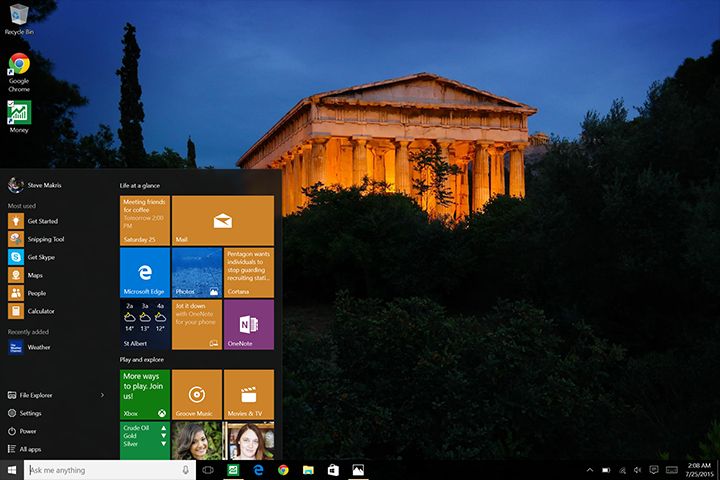



Comments