TORONTO – Apple’s latest iOS software update for its iPhone and other mobile devices may finally provide a fix for features that caused some users to develop motion sickness symptoms during use.

iOS 7.1, released on Tuesday, includes an addition that allows users to turn off the feature that causes the device’s background image to move around – causing motion sickness-like symptoms for some.
READ MORE: iOS 7 is making some users nauseous thanks to zoom features
The update now allows users to chose “Perspective On” or “Off” when selecting a new wallpaper image.
Choose “Perspective Off” and the image will stay still.
When iOS 7 was first released in September, one of the biggest complaints surrounding the revamped operating system revolved around the parallax effect, which causes the background image to move as the user changes the angle of the device.
Combine constant movement with a high-resolution screen and good graphics and you have a perfect recipe for nausea.
But users were also becoming nauseated over features like the zooming in and out of apps, the animated backgrounds in the weather app, and the touchy scrolling of the message bubbles in the Messages app.
“The zoom animations everywhere on the new iOS 7 are literally making me nauseous and giving me a headache. It’s exactly how I used to get car sick if I tried to read in the car,” wrote one user on Apple’s support page.
- Enter at your own risk: New home security camera aims paintballs at intruders
- Boston Dynamics unveils ‘creepy’ new fully electric humanoid robot
- Ontario First Nation calls for chemical plant to be shut down amid ‘dangerously high’ benzene levels
- Nova Scotia scraps spring bear hunt idea, public ‘very divided’ on issue
A software update released by Apple in late October (iOS 7.0.3) included enhancements to the “Reduce Motion” setting that prevents apps from zooming in and out when they are launched; however, the latest update provides many more small changes that may benefit affected users.
READ MORE: iOS 7 software update fixes feature that gave some users motion sickness
For example, when “Reduce Motion” is activated by a user the Weather app’s parallax background is disabled and in Messages the scrolling is much less intense.
Users can activate the setting by going to the “Settings” menu on their iPad or iPhone, tapping on “General” then “Accessibility” and choosing to turn on “Reduce Motion.”




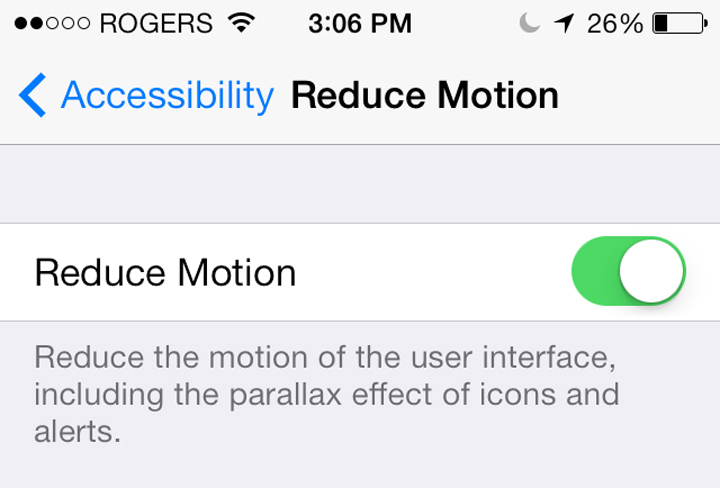
Comments